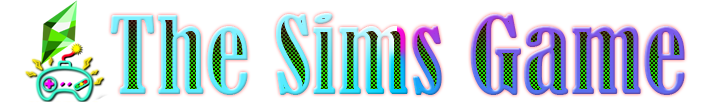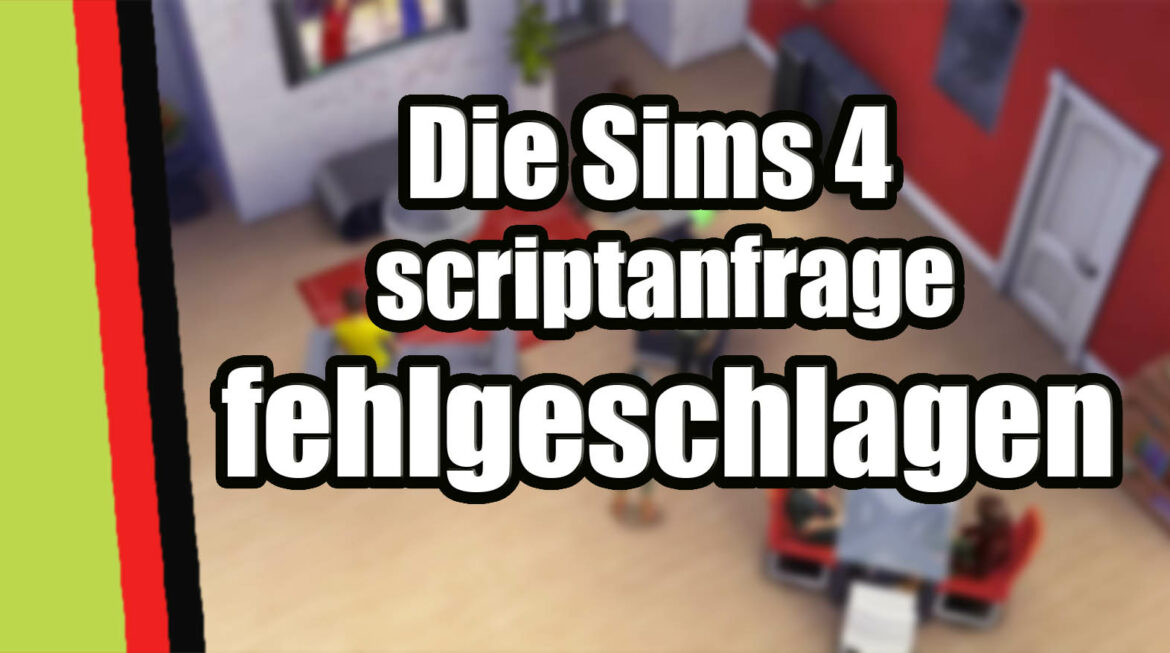Sims 4: Script Anfrage fehlgeschlagen
Ein Grund warum nach dem Update die Fehlermeldung Script Anfrage fehlgeschlagen (engl. Script call failed) in Die Sims 4 angezeigt wird sind häufig die installierten und aktivierten Mods, die unter der neuen Sims 4 Version nicht mehr laufen. Um zu überprüfen, ob die Mods die Ursache für den Fehler ist, solltest Du die Mods einfach mal deaktivieren und prüfen, ob der Fehler weiterhin erscheint.
So drehen Sie Objekte in Die Sims 4
Um Objekte in Sims 4 auf der Tastatur zu drehen, musst du zuerst im Baumodus sein, dann das gewünschte Objekt auswählen und entweder mit der rechten Maustaste klicken, die Komma- und Punkttasten drücken oder die Ziehmethode verwenden, um das Objekt entsprechend zu drehen.