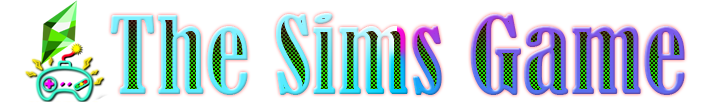How To Install
Open the Manual Install Folder. It is divided in 4 parts
GRAPHICS : place the content of this folder in Documents/Electronic Arts/Sims 4/ConfigOverride
MODS AND CC : place the entire folder « BROOKHEIGHTS FULLBUILD » in :
Documents/Electronic Arts/Sims 4/Mods
SAVE FILE : place the save file inside of this folder in : Documents/Electronic Arts/Sims 4/Saves GAME This folder is divided in two folders, place the content of each folder in these directories:
WORLDS: place the content of this folder in :
C/Programs(x32/x64/x86)/Origin Games/The Sims 4/Delta/EP01/Worlds/Areas You need to replace the existing files in the director
CAMERA SYSTEM: place the content of this folder in :
C/Programs(x32/x64/x86)/Origin Games/The Sims 4/Game/Bin/res/ You need to replace the existing files in the directory
- CC: Stands for custom content. CC is content created by fans of the game.
- How To Download CC For Sims 4?
- Go to the Menu and then Game Options. Select ‘’Other’’ and check the ‘’Enable Custom Content and Mods’’ box.
Credit : Arnie