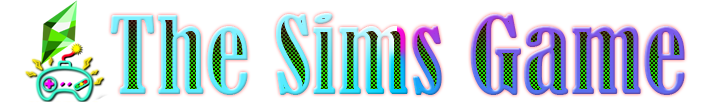The Sims 4 Ridicuslouly Expensive Lot Prices
What is this mod?
This mod makes lot prices more expensive by multiplying the original price by 100. It does this by editing the actual lot description – so there aren’t any hidden fortunes stuffed in the walls to jack up the price (or buried treasure for those empty lots). This also has the side effect of stopping cheese with a cheeky editor (albeit if you downloaded a mod to make your lot prices more expensive – why are you cheesing in the first place?).
Download this mod if you want extra immersion/realism/challenge – or if you think your Sims having a break from the real world is being too nice to them.
Frequently Asked Questions
These prices are too high!
Yup. That’s kind of the point. That’s not a question either.
Can you make these prices lower?
Yes, but unfortunately it means manually changing every single price of every single lot to a lower value after putting it through a formula. It’s a bit of a pain to say the least. Not as painful as these house prices though.
Who hurt you?
I live in Melbourne. Our city is about the 6th most unaffordable place in the world to buy a house – with the median house price going above $1 million dollars during the 2021 lockdown. So really, this game still is on easy mode.
What can I do to get a house?
In seriousness, playing on longer timeframes will make a bit more sense in terms of the realism (and saving up). Other mods which allow you to apply for loans will essentially act as a "mortgage" for you to pay back over time – and prevent you from having to live in an apartment for a large percentage of your sims lives.
No metadata could be extracted from this file
- CC: Stands for custom content. CC is content created by fans of the game.
- How To Download CC For Sims 4?
- Go to the Menu and then Game Options. Select ‘’Other’’ and check the ‘’Enable Custom Content and Mods’’ box.
Credit : nicebryce