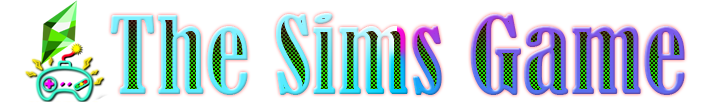The Sims 4 Pokemod By Leljas: Play as Espeon, Umbreon and/or Sylveon from Pokemon!
Hello!
It may have been a while, but I haven’t forgotten about the rest of the Eeveelutions! Espeon, Umbreon and Sylveon are now completed!
You can find Eevee, Flareon, Vaporeon and Jolteon in their own mod that was published a while back, and as for Leafeon and Glaceon, they are bundled with my original Lucario mod.
I’m accepting all kinds of character requests, from Pokemon, to Digimon or anything in between! You can comment right here and even if I don’t respond, I promise to take note of it. I also made a list of all requested characters that I intend on doing (Sooner or later).
For this mod, you’ll need Savestate’s furry mod version 2 (link to it here: )
If this is your first time downloading one of my mods, please also download the Pokemod Savestate Addons file. (you only need to get this file once)
Here’s a detailed guide on how to make them:
(This mod doesn’t include any tray files. You will have to make the pokemon yourself)
(The Pokemon are fully compatible for any gender)
(Make sure not to make very overweight or very thin Sims, as they might make some of the Pokemon’s parts look off)
1 – Select the modded gray skin tone that comes with the furry mod. (Located under the miscellaneous skin tones)
2 – Click on the eyes and select the furry mod preset.
3 – While still on the eye selection, pick whichever custom eye color fits the character you are making.
4 – Move to the face details section and select the furry head or any of its variants.
5 – Still on the face details, change to either the plantigrade or the digitigrade legs.
6 – Again, still on the face details, find and select the parts you need to make the Pokemon you want. If you are making a shiny form, you can find it in the different color options.
7 – Finally, move to the body tattoos section and pick the one for the character you are making. If you are making a shiny form, you can find it in the different colors under the same tattoo.
I made a few gifs to show all the steps in order to make each pokemon:
- CC: Stands for custom content. CC is content created by fans of the game.
- How To Download CC For Sims 4?
- Go to the Menu and then Game Options. Select ‘’Other’’ and check the ‘’Enable Custom Content and Mods’’ box.
Credit : Leljas