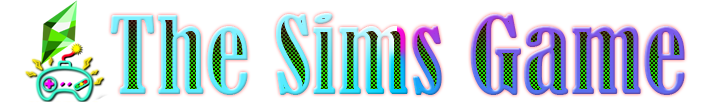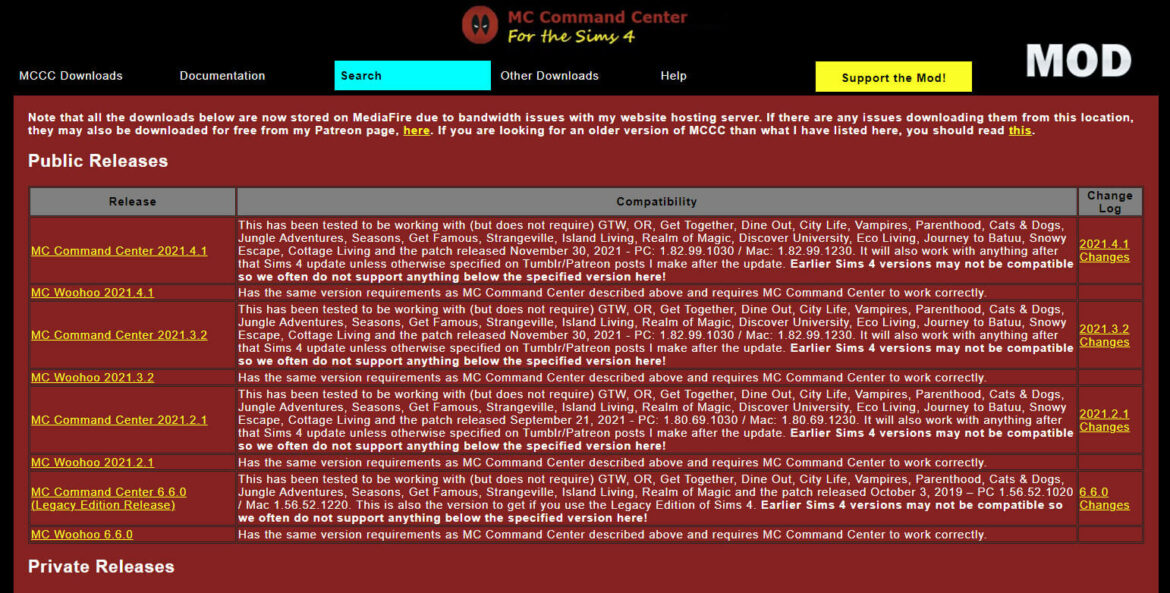The Sims 4 MC Command Center
There are various resources available here for users: The MCCC Downloads menu will display the supported public releases of MCCC and links to download the mod for those versions. If you are looking for an older version of MCCC than what is listed there, you should read this. The Documentation menu has an overview page, which lists some overall information about MC Command Center and its modules. It is a good place to look if you’re wanting high-level information about each module. The Search menu has an option to search either all settings for MCCC or all commands. The search can be filtered to only be certain modules as well, if you need information about all settings or commands for only a specific module. The Other Downloads menu contains information about other utilities I have provided both MCCC-specific and not. These will be .Net utilities for Windows as that’s what I have! 😉 The Help menu contains instructions for installation, troubleshooting documentation for helping determine why the mod doesn’t show-up within the game after installation and a FAQ for frequently asked questions and their answers.
- CC: Stands for custom content. CC is content created by fans of the game.
- How To Download CC For Sims 4?
- Go to the Menu and then Game Options. Select ‘’Other’’ and check the ‘’Enable Custom Content and Mods’’ box.
Credit :