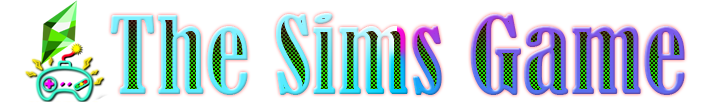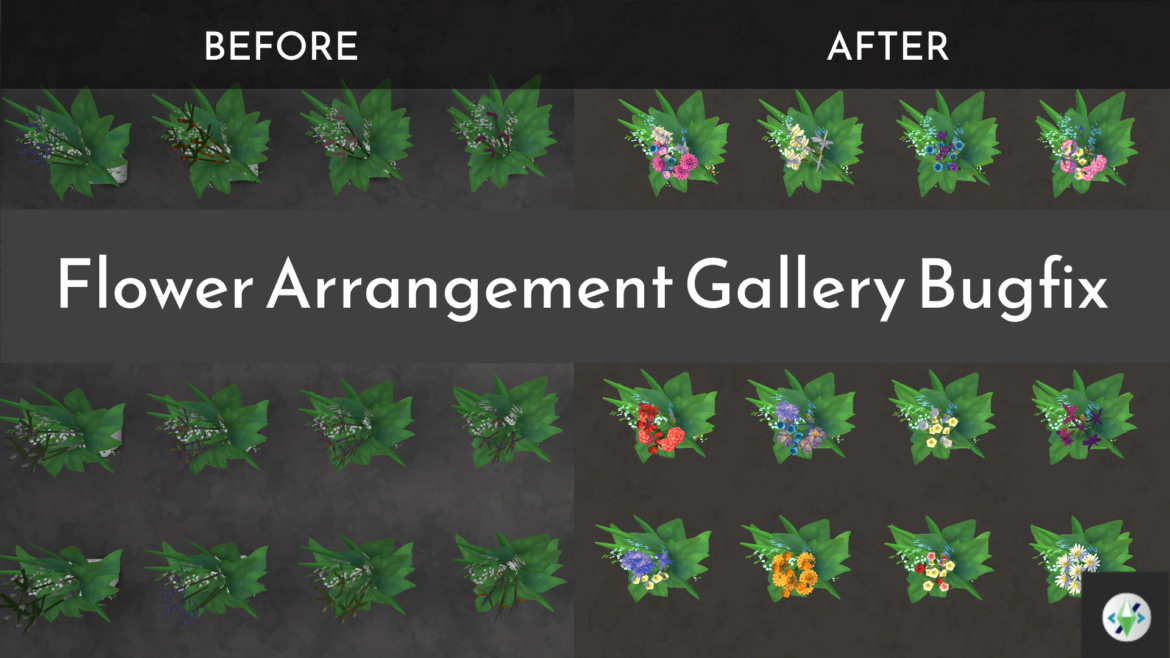The Sims 4 Flower Arrangement Gallery Bugfix
For years, whenever I’d grab flower arrangements off of the gallery I assumed that my graphics settings weren’t high enough to see the nicer textures/meshes because they always looked skimpy and sad. I realized recently that there’s a geostate that wasn’t being retained on download from the gallery that controlled the mesh used for each bouquet. This mod fixes that, so when you download flower arrangements they won’t look quite so sad anymore. It won’t fix flowers that were already downloaded, but if you download new ones, they’ll appear with the prettier meshes and textures.
- CC: Stands for custom content. CC is content created by fans of the game.
- How To Download CC For Sims 4?
- Go to the Menu and then Game Options. Select ‘’Other’’ and check the ‘’Enable Custom Content and Mods’’ box.
Credit : SimplifiedModding