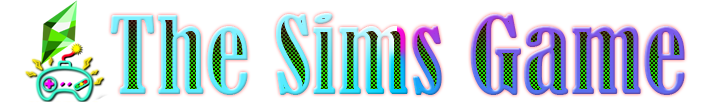The Sims 4 Eye Care v1.5
Hi All! Here’s a mod that adds basic Eye Care to your game. While all Sims can still rock fashion glasses at any time, now Sims can be diagnosed with eye issues and require eye care. Regular eye exams, contacts, and eyeglasses can help identify and then mitigate these issues. Laser Eye Surgery is also an option for some conditions. This mod is designed to only work for Children-Elders.
In the future, I hope to get much more in-depth and incorporate major eye issues into a possible Sims 4 Disability Mod collaboration but more on that later! This was deceptively harder to make for the Sims than either Dental Care or Healthcare despite being less complex and generally simpler just due to game limitations, but hopefully it adds a little layer of nuance and differentiation to your Sims.
Features
Vision Insurance
Your sim and their family are automatically opted into Vision Insurance if at least one YA-Elder sim in the home has a job. If someone loses their job, the family looses their insurance. Insurance can be regained upon employment. Insurance allows for a 40% discount on eye exams and surgery.
Eye Health
Sims will be randomly assigned a hidden trait that determines their eyesight – some sims will have good eyesight, some poor eyesight. Regardless of predetermined eyesight all Sims’ eyesight deteriorates over time, particularly as they age. Activities such as computer, tv, phone, and tablet, reading, and knitting use can contribute to deteriorating eye health. Vitamins from Healthcare can be used to maintain eye health!
Eye Exams and Procedures
Sims can schedule eye exams once every 21 days. Scheduling an appointment is available under the Household menu on the phone. The ability to also go to appointments is available in this same menu. An appointment will be pushed onto the Sim after scheduling but you can decline to go immediately. Appointments last 3 days before they need to be rescheduled.
At their initial Optometrist appointment, Sims will be assessed and if they have an eye condition they will be notified. If they need corrective lenses they will also receive the option to get contacts or glasses. You can choose your Sims’ glasses via Create-A-Sim. If you choose contacts, you can still use glasses but they will not be chosen during the visit. Young Adult and Adult Sims can choose to get Laser Eye Surgery to correct nearsighted and farsightedness permanently, if eligible.
Eye Conditions
There are four eye conditions available, not including Conjuctivitis/Pink Eye. Those with poor eyesight can be nearsighted or far sighted. They will experience periods of dizziness, blurry vision, eye fatigue, and headaches. Sims have a chance of possibly being eligible for laser eye surgery when they age up to Young Adults or Adults. Sims who become eligible for the procedure will receive a notification and have 14 days to schedule and have the surgery.
Sims can develop more serious eye conditions: Gluacoma and Cataracts, the former more common in Elders and the latter in Adults and Elders. Cataracts can be treated via an outpatient procedure if they become worse – a Sim whose cataracts worsen will receive a notification that they are eligible for the procedure. They will have 14 days to schedule and have the surgery. This procedure will also treat farsighted or nearsightedness, if present in the Sim undergoing the Cataract surgery. Glaucoma can be treated (but not cured) with eye drops available by clicking on the Sim (not animated).
Children and Teens have a chance to develop Conjunctivitis, which is usually viral and will simply need to run its course (2-3 days). Their hygiene and fun needs will decay faster during this time.
Socials and Buffs
Your Sims can complain about their poor eyesight if they have it and their eyewear, if they wear glasses, they can be teased or tease someone about their eyewear, and they can also brag about their good eyesight if they have good eyesight. Your sim will on occasion suffer from eye strain or headaches depending on their activities and eyesight and eye conditions.
- CC: Stands for custom content. CC is content created by fans of the game.
- How To Download CC For Sims 4?
- Go to the Menu and then Game Options. Select ‘’Other’’ and check the ‘’Enable Custom Content and Mods’’ box.
Credit :