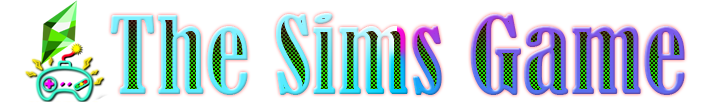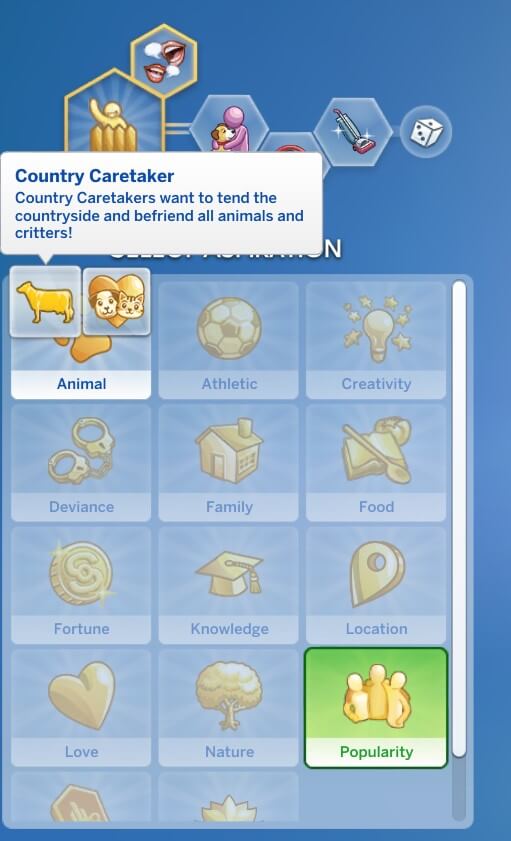2.5K
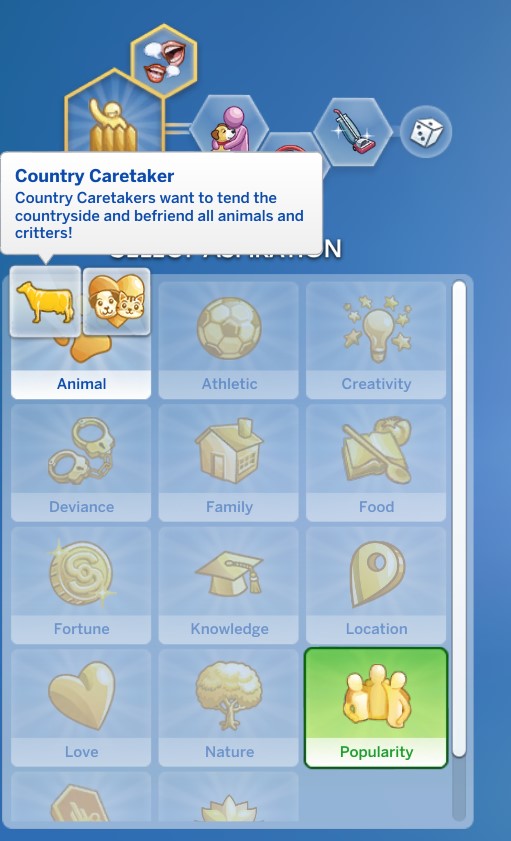
(Told you it was simple!)


NOTES:
This mod requires Cottage Living and Cats & Dogs.
How to install:
The Sims 4 Country Caretaker Category Change Mod
This mod moves the Country Caretaker Aspiration to the Animal category!
- This mod is very simple.
- It moves the Country Caretaker aspiration from the Nature category and into the Animal category.
- Therefore, the Bonus Trait is changed from Collector to Animal Affection.
- Nothing else about the aspiration changes!
(Told you it was simple!)
NOTES:
This mod requires Cottage Living and Cats & Dogs.
How to install:
- Download and unzip the file (Winrar or 7-Zip are your best options).
- Move the .package file into your Sims 4 Mods folder (Documents > Electronic Arts > The Sims 4 > Mods).
- Move the .ts4script file into your Sims 4 Mods folder (Documents > Electronic Arts > The Sims 4 > Mods).
- If a Mod has more than one version, choose only one version.
- If a Mod has optional Addons, install them in the same way if you wish to use them.
- Do not rename any files and do not install more than one subfolder deep in your Mods folder.
- CC: Stands for custom content. CC is content created by fans of the game.
- How To Download CC For Sims 4?
- Go to the Menu and then Game Options. Select ‘’Other’’ and check the ‘’Enable Custom Content and Mods’’ box.
Credit : BosseladyTV