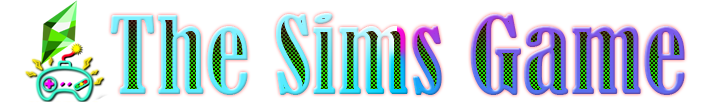The Sims 4 Better Lot Trait – Fast Internet
With this mod, your Sims can improve their Media Production skills, along with their Programming and Video Gaming skills faster than before!
The original Fast Internet Lot Trait included Programming, Video Gaming, and Writing skill increases, and only at a rate of 1.5. I’ve removed Writing, added Media Production, and increased all skill improvement rates to 2.0. It has always bothered me to have Writing included with this trait. I mean, just because your internet is fast doesn’t mean that your Writing will improve! (I’ve moved Writing to the Home Studio Lot Trait.)
Writing has been moved to the Home Studio Lot Trait! Look for my Home Studio mod!
NOTE:
- This mod requires Get Famous.
How to install:
- Download and unzip the file (Winrar or 7-Zip are your best options).
- Move the .package file into your Sims 4 Mods folder (Documents > Electronic Arts > The Sims 4 > Mods).
- If a Mod has more than one version, choose only one version.
- If a Mod has optional Addons, install them in the same way if you wish to use them.
- Do not rename any files and do not install more than one subfolder deep in your Mods folder.
How to use:
- After installing the mod, simply click on the lot traits icon and select Fast Internet!
- CC: Stands for custom content. CC is content created by fans of the game.
- How To Download CC For Sims 4?
- Go to the Menu and then Game Options. Select ‘’Other’’ and check the ‘’Enable Custom Content and Mods’’ box.
Credit : BosseladyTV