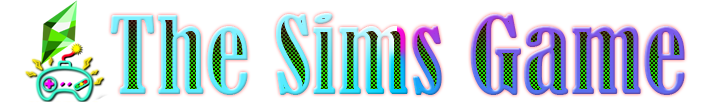Sims 4 weird pupil sliders
Weird pupil sliders (by yours truly)
These are… well… I don’t really expect anybody but me to get much (if any) use out of these, so excuse the sort of informal post.
Make sure sim is facing to the left, or the left profile view, make sure you’re in ‘detail edit mode’ and click on the iris. Drag up for slits, down for goat-y pupils, left for hearts, and right for stars. (mixing and matching can make some weird but interesting results)
Doesn’t look 100% great on every custom eye color I tried, but it’s good enough for me lol
Preview images also use the pupil size slider by obscurus-sims (found here)
Completely unaltered slider results (with no additional sliders) available below the cut
- CC: Stands for custom content. CC is content created by fans of the game.
- How To Download CC For Sims 4?
- Go to the Menu and then Game Options. Select ‘’Other’’ and check the ‘’Enable Custom Content and Mods’’ box.
Credit : ssspringroll