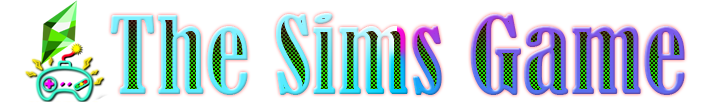Sims 4 Creekside – Small Mobile Home – No CC
Looking for a small and quiet place to live? Want to live in the suburbs, but not too far away from the city? Then welcome to Creekside! A small mobile home ideal for the single Sim, or a couple looking to live their life together without growing a family.
Greetings! Here’s a little home I built recently, just because I wanted to and I think it came out nicely. This is Creekside, a mobile home with a single bedroom and one bathroom. Perfect as a starter home for Sims looking to advance their careers in the future, or just wanting a quiet place to reside. This home contains NO custom content! Just want to throw that out there in case you didn’t see that already. I’ve included a chicken coop and Patchy the strawman for extra company to your Sim. There’s even a little gardening area to grow your own food, or to make simoleans. The home is so named "Creekside" because I built it by the Newcrest creek. So, ideally you’d want to place it there, but it’s not required. You can place it anywhere you wish and even rename the house after you’d placed it in your world. The home is also built on stilts, for a more authentic mobile home look and feel. I didn’t want to make the home too big, and keep it small as most mobile homes truly are. I hope you all will like it, and happy Simming!
~Domino
Name: Creekside
Description: Creekside – A small mobile home ideal for the loner Sim or a couple who don’t want children, but a quiet life together. Made by DominoPunkyHeart.
| Lot Details | |
| Furnished: | 33823 |
|---|---|
| Unfurnished: | 6093 |
| Size: | 20w x 15h |
| Number of Floors: | 1 |
| Bedrooms: | 1 |
 + 19 EPs/SPs
+ 19 EPs/SPs
- CC: Stands for custom content. CC is content created by fans of the game.
- How To Download CC For Sims 4?
- Go to the Menu and then Game Options. Select ‘’Other’’ and check the ‘’Enable Custom Content and Mods’’ box.
Credit : DominoPunkyHeart