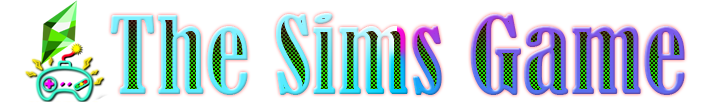Sims 4 Clutter Anywhere Part One – Appliances
✔Game tested ang compatible with 1.80 patch
Changelog
09/25/21
Added new swatches from Base Game patch
07/24/21
Updated tuning resources for 1.77 patch
06/18/21
Added items from Dream Home Decorator Pack
It was a long time since I’ve found the original mod from Madhox here till I decided to update it to be usable again. I remember that scaring word… TUNING, haha! But after a little research I figured out how to make this work and here we are. A little sneak peak… This is a first part, more items are comming!
A little sneak peak… This is a first part, more items are comming!
So what does this mode do?
Like the previous version by Madhox it allows to place all small appliances on any surface and they remain usable, not just decor. But I wanted to add the maximal placement variety so all items now fit into the small deco slots of end, dining, coffee tables, hutches and can be placed directly on floor. You can even place them on shelves, but there is a sad issue – on wall shelves most items won’be usable and sims will get a routing error when trying to use. For now I don’t know if this ix fixable.
What’s included?
All the base game microwaves, coffeemakers and tea brewer,
Get Together espresso machines,
Spa Day and Backyard Stuff drink trays,
Movie Hangout popcorn maker,
Cool Kitchen ice-cream maker,
Luxury Party fountain,
Snowy Escape hot pot.
What did I change?
For some items like party fountain, hot pot, espresso machines, popcorn maker or drink trays it were enough to change the slotting behavior in Object Catalog resource, and for microwaves, tea and coffeemakers and ice-cream maker I edited the Interaction Tuning and Object tuning, so Object Definition resources were changed too. So not compatible with any other mods changing the same resouces.
Credits
Madhox for the awesome original mod, Sims4Studio and EA.
- CC: Stands for custom content. CC is content created by fans of the game.
- How To Download CC For Sims 4?
- Go to the Menu and then Game Options. Select ‘’Other’’ and check the ‘’Enable Custom Content and Mods’’ box.
Credit : bessy