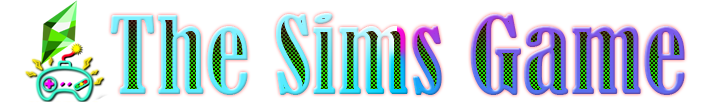1.5K
Sims 4 a definitive cas height slider plus moremore
A slider that changes the height of a Sim in CAS.
Drag the neck up and down in front view.
Four different height body presets (Short, Medium Short, Medium Tall, & Tall) are also available in the Bodies section in case you don’t want to manually adjust height.
- Animations between between Sims of different heights will clip.
- Occasionally the hands or feet of Sims disappear when adjusting the height. I’m still trying to figure out what causes it, but a game restart is a temporary solution.
- CC: Stands for custom content. CC is content created by fans of the game.
- How To Download CC For Sims 4?
- Go to the Menu and then Game Options. Select ‘’Other’’ and check the ‘’Enable Custom Content and Mods’’ box.
Credit : luumia