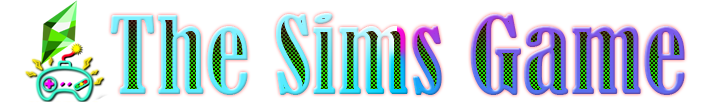Sims 4 Tray Importer How to Find Broken CC
The Sims 4 Tray Importer is an application that you can use for importing and extracting content like your tray files. It lets you easily identify custom content that’s been used, and share your content with other gamers.You can also find gallery URLs that have been uploaded, as well as search Google for custom content creators. Features You can import The Sims 4 content into the library, but whether with or without personalized content, is up to you. Not only can you import The Sims 4 content into the library, but you can also export from it. Get an overview of the library. List the personalized content that your Sim creations use. You can also extract the images of the Sims you’ve created. If you can’t find your creations’ personalized content, you can take the help of Google Assistant. Use the Conflict search tool by going to Tools> Conflict search, when something isn’t being displayed correctly. You can edit images as well, though this feature isn’t recommended.
- CC: Stands for custom content. CC is content created by fans of the game.
- How To Download CC For Sims 4?
- Go to the Menu and then Game Options. Select ‘’Other’’ and check the ‘’Enable Custom Content and Mods’’ box.
Credit :