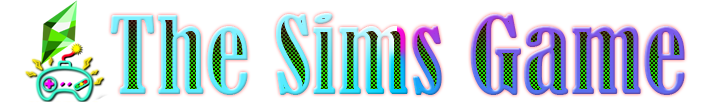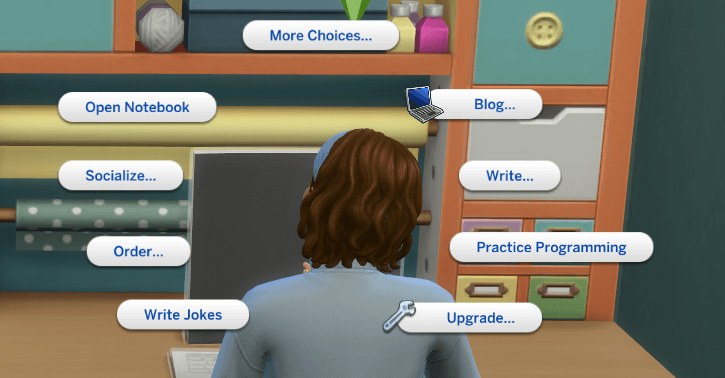The Sims 4 Blogging Hobby and Blog Artist Aspiration
inally ready to put this out! I wanted to originally add on to the Critic career and maybe one day still might, but then I had the idea that I wanted to make a hobby aspiration, a remake of the Sims 3 aspiration, Blog Artist, and a new hobby to go with that, that you could make money off of but maybe not necessarily have it be your full time job (though that’s possible IRL and with this hobby).
With that said, I created a new hobby- Blogging. This is based off of the Social Networking aspect of Sims 3 using aspects of the Sims 4 Fame and Social Networking framework.
***Please Note: You do not need to play the career or aspirations in order to use the blog menu. The blogging hobby is separated from, but works in tandem with, either or both of those options.***
Features
New Hobby: Blogging
New Aspiration: Blog Artist
The Blog menu can be accessed from the computer under its own menu. All options are available there. Once a blog is chosen a few options are also available for blogging on the go on your sim’s phone.
Blogging skill that is raised by blogging.
There are 4 Blog Types (only one allowed at a time):
Personal
Hobby
Review
News
Blog Post Types (Every post has a tooltip):
Check Blog Stats
Post FAQ
Update FAQ
Ask Followers to Support Blog
Post Giveaway for Followers
Perform Blog Maintenance
Post Photo to Blog
Post Rant
Respond to Mail
Reblog a Post
Chat with Followers
Post a Meme (specific to each blog type)
Post on Controversial Topic (specific to each blog type)
Post an Experience (specific to each blog type)
General Posts (specific to each blog type)
Post Poll (specific to each blog type)
Content Posts (specific to each blog type)
Commentary Posts (specific to each blog type)
List Posts (specific to each blog type)
Checklist Posts (specific to each blog type)
Tutorial Posts (specific to each blog type)
Review Posts (unlocked for Review blogs and then for all based on blog rating, specific to each blog type- reviewer gets all)
Interview Posts (specific to each blog type)
Blog Ranking
As in the Sims 3, the blogs can achieve rankings from 1-5 which unlock the type of posts available.
Blog rankings are based on followers, fame (which blogging contributes to), writing skill, blogging skill, and posts written.
Changing Blog Type
At a 3 Blog Star rating, a blog can be abandoned and changed to one of the other 3 types but like in the Sims 3, will result in a significant loss of followers and resets all stats.
At Blog Star level 5 you can retire your blog without losing followers or posts written but this is only helpful if you don’t want to sell your blog
Selling Blog
At Blog Star level 4 and 5, your sim will receive an offer to sell the blog. The amount varies depending on blog stars and fame level.
Miscellaneous Blog Features
Blog Maintenance – Occasionally, your sim will get a buff that cannot be removed unless your sim performs blog maintenance in the general menu.
Blogged Out – Occasionally, your sim will get a buff that will function similarly to writer’s block. Your sim will need to rest from blogging for about 6 hours. Blogging features will be unavailable during this time.
Featured Posts – Most posts have a chance to feature.
Trending Blog – Most posts have a chance to trend. Trending affects follower gains and featured post chances.
Ask Followers for Support- Followers can be solicited for donations. The amount varies and is subject to a processing fee 🙂
Gotta Blog About – Random buff that appears if a sim is doing something pertaining to their chosen blog type’s activities. So for personal if they have baby or reviewer if they eat at a restaurant, etc
- CC: Stands for custom content. CC is content created by fans of the game.
- How To Download CC For Sims 4?
- Go to the Menu and then Game Options. Select ‘’Other’’ and check the ‘’Enable Custom Content and Mods’’ box.
Credit :