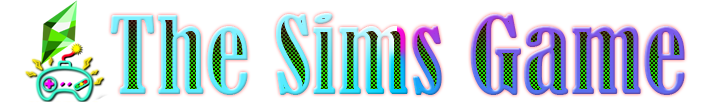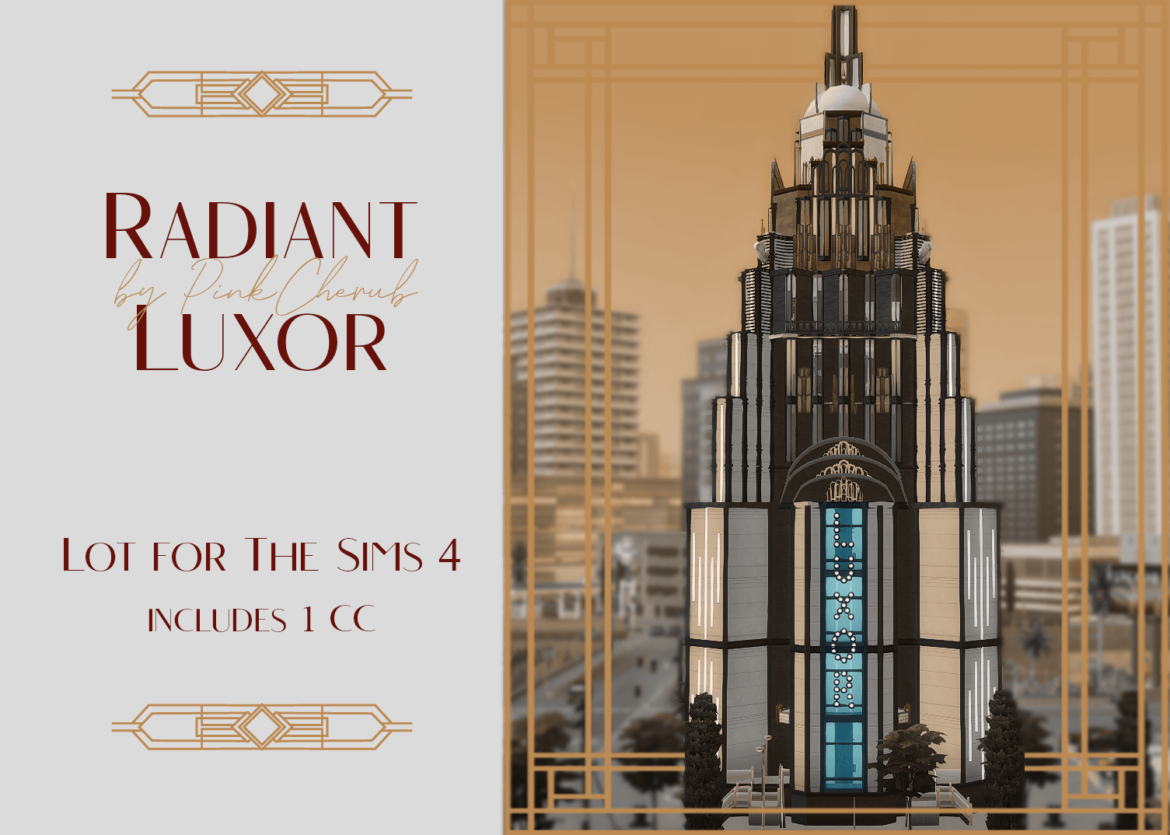Sims 4 Picked upload! Radiant Luxor Skyscraper (1 СС)
As someone who associate fame with living in cool apartments on 50th floor, I was a bit disappointed by Del Sol Valley. Here I finally brought to mind one of my very old buildings – a skyscraper. Original idea is not mine – i took guide of SimsDelsWorld which you can find here.
Unlike guide, I replaced stairs with elevators from Functional Elevator Door and Portals mod by TheSimmer40 .
It’s only one custom content which is not included and which you need to download for correct work of this lot. I configured the Elevator mod, so sims can get into apartments without problems. In any case, I’d recommend you to read the instructions to this mod carefully.
Building has 4 floors. On the 1st – lobby with elevator, 2nd is empty (can be used as another one flat), 3d and 4th – your apartments. Also I added one screenshot to show what the floors of the building look like. The difference in levels caused by foundation. It makes main building higher, when entrance placed on way more lower foundation and serves as an elevator area. But both placed on the same 1st floor (same with other floors).
I tried to make the skyscraper proportional, despite the small size of the lot. That’s why there’s not so much space on living floors. I think it will be good to make fashionable bar or club here (˵•́ ᴗ •̀˵)
Place with ‘moveobjects’
If you have any problems, please let me know.
Name: Radiant Luxor
Description: by PinkCherub
| Lot Details | |
| Furnished: | 462368 |
|---|---|
| Unfurnished: | 218512 |
| Size: | 30w x 30h |
| Number of Floors: | 4 |
| Bedrooms: | 1 |
 + 26 EPs/SPs
+ 26 EPs/SPs
- CC: Stands for custom content. CC is content created by fans of the game.
- How To Download CC For Sims 4?
- Go to the Menu and then Game Options. Select ‘’Other’’ and check the ‘’Enable Custom Content and Mods’’ box.
Credit : PinkCherub